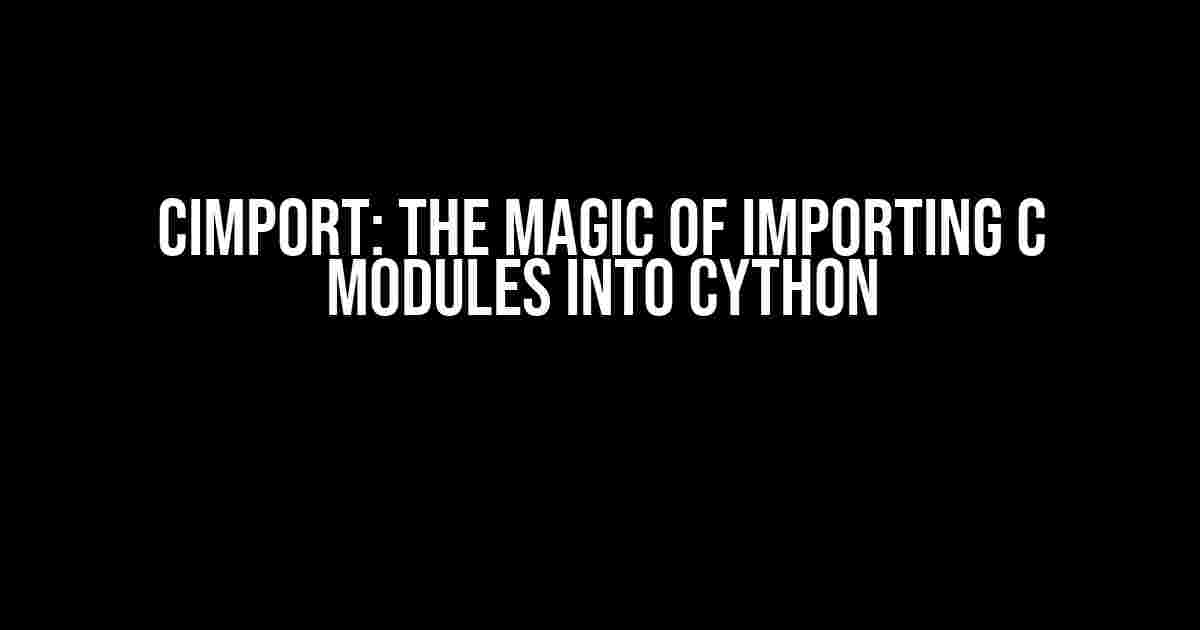Cython is an amazing tool that allows you to write Python code that can be compiled to C, giving you the speed and performance of C with the ease of use of Python. But what if you want to import existing C libraries into your Cython code? That’s where `cimport` comes in – a powerful keyword that lets you wrap C libraries and use them seamlessly in your Cython code.
Why Do I Need to Wrap C Libraries?
So, why can’t you just use the C library directly in your Cython code? Well, the thing is, Cython is a superset of the Python language, which means it’s designed to work with Python objects and data structures. C libraries, on the other hand, are written in C and use C data structures and functions. To use a C library in Cython, you need to wrap it in a way that allows Cython to understand the C code and convert it into something that can be used with Python objects.
This is where `cimport` comes in – it allows you to import C libraries and use them as if they were native Cython modules. But before we dive into the details of `cimport`, let’s take a step back and understand how Cython works with C code.
How Cython Works with C Code
Cython is a compiler that takes your Cython code and converts it into C code, which is then compiled into a Python extension module. This means that Cython code can be used just like any other Python module. But when you want to use a C library, you need to tell Cython how to interface with that library.
This is done using `cdef extern` blocks, which declare the C functions and variables that you want to use in your Cython code. For example, if you have a C library called `mylib` with a function `add_numbers`, you would declare it in your Cython code like this:
cdef extern from "mylib.h":
int add_numbers(int, int)
This tells Cython that there’s a C function called `add_numbers` in the `mylib.h` header file that takes two `int` arguments and returns an `int` value. Cython can then use this function in your Cython code, but it’s still a C function and needs to be called using the C calling convention.
That’s where `cimport` comes in – it allows you to wrap the C library in a way that makes it look like a Cython module, so you can use it just like any other Cython code.
Using cimport to Wrap C Libraries
So, how do you use `cimport` to wrap a C library? Let’s take the example of the `mylib` library we declared earlier. To wrap this library using `cimport`, you would create a new Cython file (let’s call it `mylib.pyx`) that imports the C library and declares the functions and variables that you want to expose to Cython.
cimport cython
cdef extern from "mylib.h":
int add_numbers(int, int)
cpdef int py_add_numbers(int a, int b):
return add_numbers(a, b)
This code imports the `mylib` C library and declares the `add_numbers` function. The `cpdef` keyword is used to declare a Cython function that wraps the C function, so it can be called from Python.
Once you’ve written the Cython code, you need to create a `setup.py` file that tells Cython how to build the module:
from distutils.core import setup
from Cython.Build import cythonize
setup(
ext_modules = cythonize("mylib.pyx")
)
This tells Cython to build the `mylib` module from the `mylib.pyx` file. When you run `python setup.py build_ext –inplace`, Cython will compile the `mylib.pyx` file into a C file, and then compile the C file into a Python extension module.
Now, you can use the `mylib` module in your Python code like this:
import mylib
result = mylib.py_add_numbers(2, 3)
print(result) # Output: 5
As you can see, `cimport` makes it easy to wrap C libraries and use them in your Cython code. But that’s not all – `cimport` also allows you to declare C structs and unions, and even use C macros and constants.
Declaring C Structs and Unions
In C, structs and unions are used to group related variables together. To declare a C struct in Cython, you use the `cdef struct` keyword:
cdef struct MyStruct:
int x
int y
This declares a C struct called `MyStruct` with two `int` fields, `x` and `y`. You can then use this struct in your Cython code like this:
cdef MyStruct my_struct
my_struct.x = 10
my_struct.y = 20
Similarly, you can declare C unions using the `cdef union` keyword:
cdef union MyUnion:
int i
float f
This declares a C union called `MyUnion` with two fields, `i` and `f`, which are an `int` and a `float` respectively.
Using C Macros and Constants
In C, macros and constants are used to define values that can be used throughout your code. To declare a C macro or constant in Cython, you use the `cdef macro` or `cdef const` keywords:
cdef macro PI = 3.14
cdef const MAX_VALUE = 100
This declares a C macro called `PI` with a value of 3.14, and a C constant called `MAX_VALUE` with a value of 100. You can then use these in your Cython code like this:
cdef float area = PI * radius * radius
if value > MAX_VALUE:
print("Value is too large!")
As you can see, `cimport` provides a powerful way to wrap C libraries and use them in your Cython code. By declaring C functions, structs, unions, macros, and constants, you can use C code in a way that’s seamless and efficient.
Best Practices for Using cimport
So, what are some best practices for using `cimport` to wrap C libraries? Here are a few tips to keep in mind:
-
Keep your Cython code organized – use separate files for each C library, and keep your `cimport` declarations at the top of the file.
-
Use meaningful names for your Cython functions and variables – this makes it easier to understand what the code is doing.
-
Document your Cython code – use docstrings to explain what each function and variable does.
-
Test your Cython code thoroughly – use nose or pytest to write unit tests that cover all the functionality of your C library.
-
Optimize your Cython code – use the Cython compiler directives to optimize performance-critical sections of code.
By following these best practices, you can ensure that your Cython code is efficient, readable, and maintainable.
Conclusion
In this article, we’ve seen how `cimport` can be used to wrap C libraries and use them in Cython code. By declaring C functions, structs, unions, macros, and constants, you can use C code in a way that’s seamless and efficient. Whether you’re working with numerical libraries, graphics libraries, or anything else, `cimport` provides a powerful way to tap into the power of C libraries from the comfort of your Cython code.
So what are you waiting for? Start wrapping those C libraries today and unlock the full power of Cython!
| Description | |
|---|---|
| cimport | Keyword used to import C libraries into Cython code |
| cdef | Keyword used to declare C functions, structs, unions, macros, and constants |
| cpdef | Keyword used to declare Cython functions that wrap C functions |
| cythonize | Function used to compile Cython code into a Python extension module |
Hope this article
Frequently Asked Questions
Got questions about using cimport to wrap C libraries with Cython? We’ve got answers!
What is cimport and how does it help with wrapping C libraries?
cimport is a special import statement in Cython that allows you to import C libraries and use them directly in your Cython code. It’s a powerful tool for wrapping C libraries, making it easy to call C functions and access C structs and variables from your Cython code.
How do I use cimport to wrap a C library?
To use cimport to wrap a C library, you need to create a Cython .pxd file that defines the C library’s functions and variables. Then, in your Cython .pyx file, you can use the cimport statement to import the C library and use its functions and variables.
What are the benefits of using cimport to wrap C libraries?
Using cimport to wrap C libraries provides several benefits, including improved performance, since you can call C functions directly, and better integration with your Cython code. Additionally, cimport allows you to use C libraries that wouldn’t be accessible from Python otherwise.
Can I use cimport to wrap C++ libraries?
While cimport is primarily designed for wrapping C libraries, you can also use it to wrap C++ libraries with some additional effort. You’ll need to use extern “C” blocks to ensure compatibility with C, and you may need to create a C-compatible wrapper around your C++ library.
Are there any best practices for using cimport to wrap C libraries?
Yes! When using cimport to wrap C libraries, it’s essential to keep your Cython code organized, use clear and descriptive names, and document your code thoroughly. Additionally, be mindful of memory management and error handling when working with C libraries.