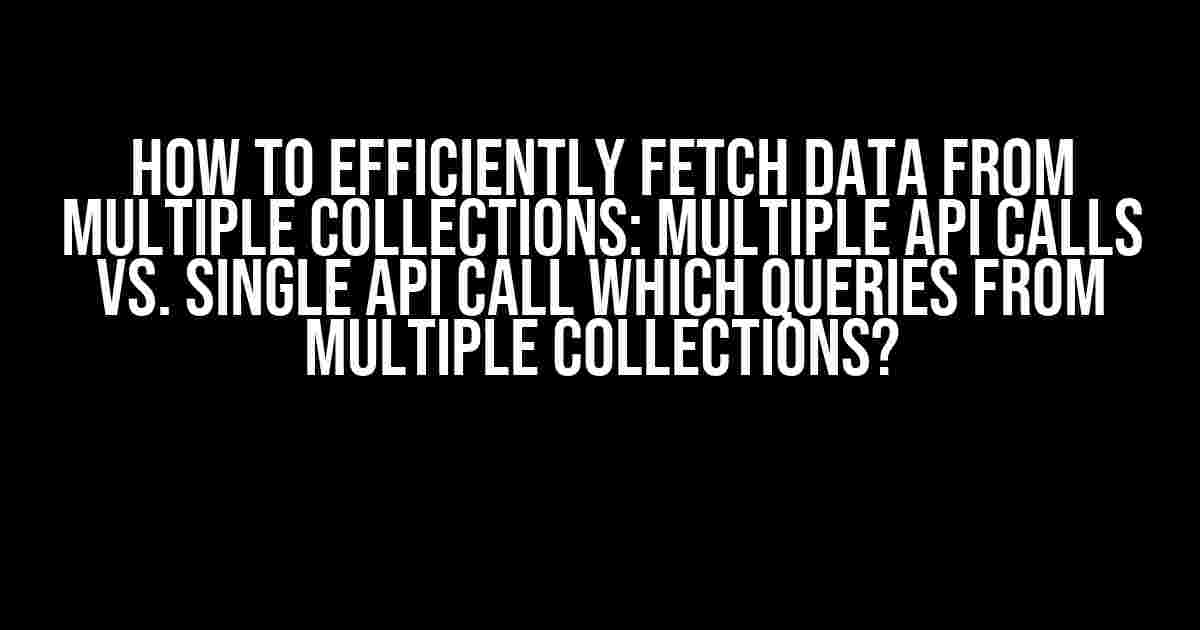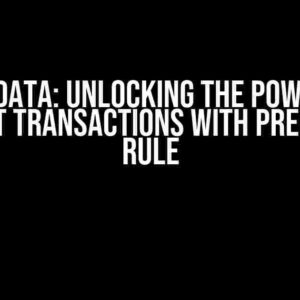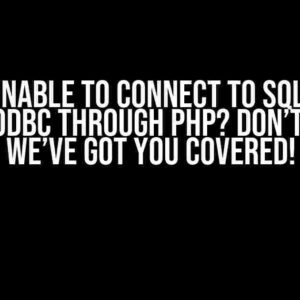Are you tired of dealing with slow and inefficient data fetching from multiple collections? Do you find yourself stuck in a dilemma of whether to make multiple API calls or a single API call that queries from multiple collections? Worry no more! In this comprehensive guide, we’ll dive into the world of efficient data fetching and explore the pros and cons of each approach. By the end of this article, you’ll be equipped with the knowledge to make informed decisions and optimize your data fetching processes.
Problem Statement
Imagine you’re building a web application that requires data from multiple collections, such as users, products, and orders. You need to display this data on a single dashboard, but the question is, how do you fetch this data efficiently? Do you make multiple API calls to each collection, or do you create a single API call that queries from multiple collections? The answer lies in understanding the trade-offs between these two approaches.
Multiple API Calls
One approach is to make multiple API calls to each collection, fetching the required data separately. This approach is straightforward and easy to implement, especially when working with existing APIs.
Pros:
- Easy implementation**: Making multiple API calls is a simple and intuitive approach, requiring minimal changes to your existing codebase.
- Fine-grained control**: With multiple API calls, you have complete control over each request, allowing for customization and optimization of individual calls.
Cons:
- Increased latency**: Multiple API calls lead to increased latency, as each request is processed separately, resulting in slower data fetching.
- Higher resource utilization**: Making multiple API calls consumes more resources, such as network bandwidth and server capacity, which can become a bottleneck.
Single API Call with Multiple Collection Queries
Another approach is to create a single API call that queries from multiple collections. This approach requires careful planning and design, but offers significant advantages.
Pros:
- Faster data fetching**: A single API call reduces latency, as all data is fetched in a single request, resulting in faster data display.
- Reduced resource utilization**: A single API call consumes fewer resources, as the server only needs to process a single request.
Cons:
- Complexity**: Creating a single API call that queries from multiple collections requires more complex logic and data modeling.
- Over-fetching**: A single API call may fetch more data than necessary, increasing the payload size and potentially leading to slower responses.
When to Use Each Approach
So, when should you use multiple API calls, and when should you opt for a single API call with multiple collection queries? Here are some guidelines to help you decide:
Use Multiple API Calls:
- small datasets**: When dealing with small datasets, multiple API calls are a good choice, as the overhead of individual requests is negligible.
- Existing APIs**: If you’re working with existing APIs, making multiple API calls might be the easiest and most practical solution.
Use a Single API Call with Multiple Collection Queries:
- Large datasets**: When dealing with large datasets, a single API call is a better choice, as it reduces latency and resource utilization.
- Complex data relationships**: If your data has complex relationships between collections, a single API call can simplify data fetching and reduce the number of requests.
Optimizing Data Fetching
Regardless of the approach you choose, there are several strategies to optimize data fetching and reduce latency:
Caching
Caching is an effective way to reduce the number of API calls and minimize latency. By caching frequently accessed data, you can reduce the load on your API and improve response times.
Data pagination
Data pagination is a technique that limits the amount of data returned in each API call. This approach reduces the payload size and minimizes latency.
API Gateway
An API gateway acts as a single entry point for all API calls, providing a layer of abstraction and allowing for optimization and caching of requests.
Service Workers
Service workers are scripts that run in the background, allowing you to cache resources, handle network requests, and optimize data fetching.
Implementing a Single API Call with Multiple Collection Queries
If you decide to use a single API call with multiple collection queries, here’s a step-by-step guide to help you implement it:
// Define the API endpoint
const apiEndpoint = 'https://api.example.com/data';
// Define the collections to query
const collections = ['users', 'products', 'orders'];
// Create the API call
fetch(apiEndpoint, {
method: 'POST',
headers: {
'Content-Type': 'application/json'
},
body: JSON.stringify({
collections: collections
})
})
.then(response => response.json())
.then(data => console.log(data))
.catch(error => console.error(error));
In this example, we define the API endpoint and the collections to query. We then create a single API call using the `fetch` API, passing the collections as a JSON payload. The API will then return the data from all collections in a single response.
Conclusion
In conclusion, fetching data from multiple collections requires careful consideration of the trade-offs between multiple API calls and a single API call with multiple collection queries. By understanding the pros and cons of each approach, you can make informed decisions and optimize your data fetching processes. Remember to consider caching, data pagination, API gateways, and service workers to further optimize your API calls. With the right approach, you can reduce latency, minimize resource utilization, and create a faster and more efficient data fetching experience.
| Approach | Pros | Cons |
|---|---|---|
| Multiple API Calls | Easy implementation, fine-grained control | Increased latency, higher resource utilization |
| Single API Call with Multiple Collection Queries | Faster data fetching, reduced resource utilization | Complexity, over-fetching |
By following the guidelines and strategies outlined in this article, you’ll be well on your way to efficiently fetching data from multiple collections. Happy coding!
Frequently Asked Question
Wondering how to efficiently fetch data from multiple collections? You’re not alone! Here are some answers to the most pressing questions about making multiple API calls vs. a single API call that queries from multiple collections.
What are the benefits of making multiple API calls to fetch data from multiple collections?
Making multiple API calls allows for more granular control over the data being fetched, enabling you to tailor each request to specific collection requirements. This approach also enables easier debugging and error handling, as issues can be isolated to individual collections.
What are the drawbacks of making multiple API calls, and how does it impact performance?
The primary drawback of making multiple API calls is the increased latency and overhead resulting from multiple round-trips to the server. This can lead to slower response times, increased network traffic, and higher resource utilization. Furthermore, it can also lead to a higher risk of errors and failures.
How does a single API call that queries from multiple collections improve performance?
A single API call reduces the overhead associated with multiple requests, resulting in lower latency, reduced network traffic, and decreased resource utilization. This approach can improve overall application performance, especially when dealing with large volumes of data.
What are some scenarios where a single API call querying from multiple collections is more suitable?
A single API call is more suitable when you need to fetch closely related data from multiple collections, such as fetching user information and associated orders. It’s also beneficial when you need to reduce the number of requests made to the server or when working with real-time data.
How can I optimize my API design to efficiently fetch data from multiple collections using a single API call?
To optimize your API design, consider using query parameters or a request body to specify the collections and data required. Implementing pagination and filtering can also help reduce the amount of data returned, improving performance and efficiency.